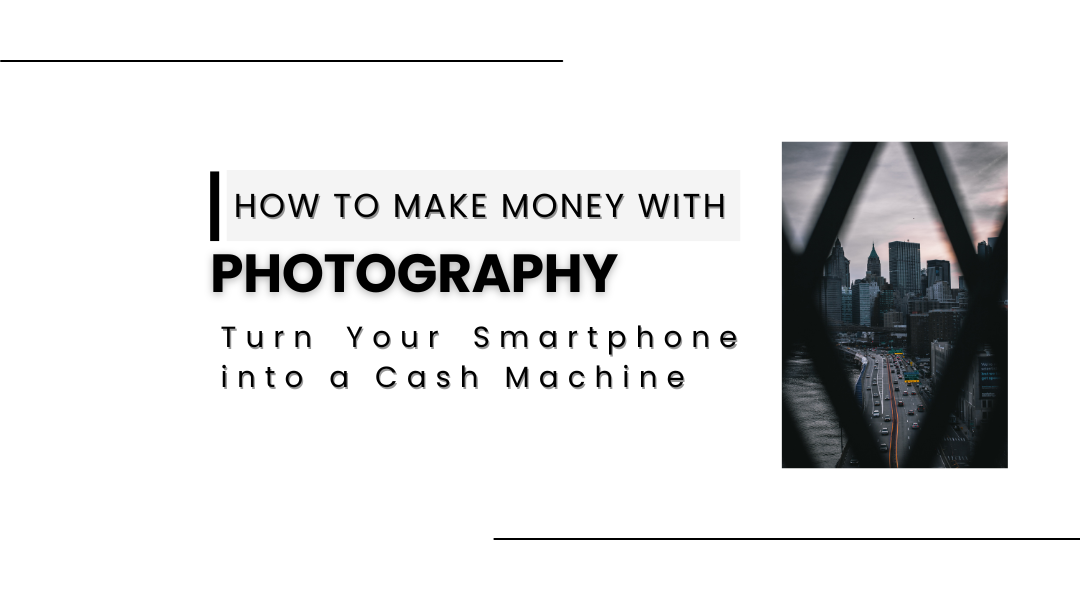Think you need a top-tier camera or years of training to sell photos? Think again. That phone in your pocket? It’s probably packing a camera powerful enough to land you paid gigs—if you know how to use it. From snapping Airbnb listings for realtors to capturing local bakery treats for Instagram, there’s real demand for crisp, eye-catching images. And the best part? You can start today with zero overhead.
1. Find Your Niche: What Sells (and What Doesn’t)
Forget trying to compete with high-end studios. The sweet spot? Clients who need good-enough-to-sell photos fast and affordable. Here’s where to focus:
- “Before-They-Sell” Shots: Realtors and landlords need bright, wide-angle pics of empty apartments or cozy Airbnbs. A $100 gig could turn into repeat work.
- “Look-How-Fun-This-Was” Moments: Parents will pay for candid shots of kids’ birthday parties or family picnics—no stiff poses required.
- “Scroll-Stopper” Product Pics: Small businesses (think Etsy sellers or food trucks) crave drool-worthy shots of their goods.
- “Feed-Filler” Content: Local cafes, gyms, or boutiques often need fresh social media visuals but hate taking them themselves.
Pro Tip: Shoot like you’re telling a story. For a rental property, grab the sunlit living room, the gleaming bathroom tiles, and the view from the balcony—three shots that sell the lifestyle.
Real-World Example: When Jake’s cousin asked him to photograph her vintage jewelry for Etsy, he used his iPhone and a white bedsheet as a backdrop. She sold out in a week—and referred him to three other sellers.
2. Edit Like a Pro (Without the Price Tag)
Great photos get polished in editing, but you don’t need Photoshop. These apps do the heavy lifting for free or cheap:
- Snapseed: Fix crooked horizons, brighten shadows, or make colors pop in seconds.
- Lightroom Mobile: Use presets to give photos a consistent, pro look (food photos love the “Warm Vintage” filter).
- CapCut: Surprisingly good for quick color tweaks and sharpening.
- Remove.bg: Instantly ditch cluttered backgrounds for clean product shots.
Editing Rule of Thumb: Less is more. A subtle brightness bump and tighter crop often beats heavy filters.
Real-World Example: Maria shot a local coffee shop’s new latte art, edited the contrast in Lightroom Mobile, and the owner reposted them for a week—tagging her. Two more cafes DM’d her the same day.
3. Land Clients Without a Fancy Portfolio
You don’t need 50 perfect shots to start. Just prove you can deliver what clients need:
- Trade for Testimonials: Offer free shots to a friend’s small biz in exchange for a Google review.
- Build a “Bite-Sized” Portfolio: Pick 8–10 killer images (e.g., 2 products, 2 events, 2 interiors) and slap them on a free Linktree or Instagram.
- The $50 Hook: Pitch a “mini session”—10 edited photos for local businesses. Once they see the results, they’ll upgrade.
Real-World Example: After shooting his neighbor’s food truck tacos (free lunch as payment), Carlos posted the pics in a local biz Facebook group. By that weekend, he’d booked two paying gigs.
The Bottom Line
Your phone’s camera is a goldmine if you treat it like a business tool. Charge $50–$200 per gig, deliver fast, and let word-of-mouth do the rest. The market isn’t looking for Ansel Adams—just someone who can make their stuff look damn good online.